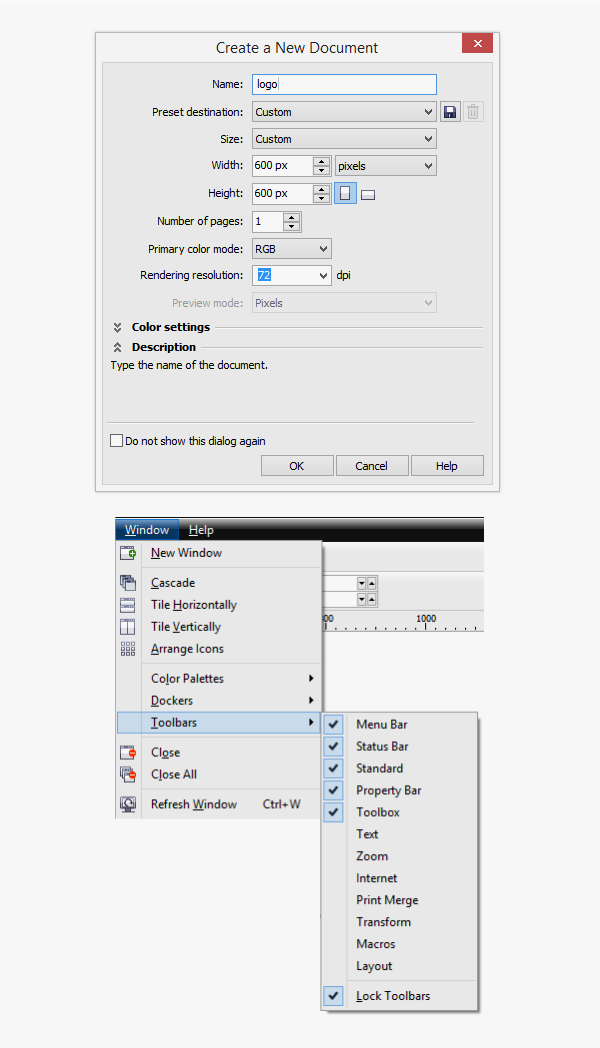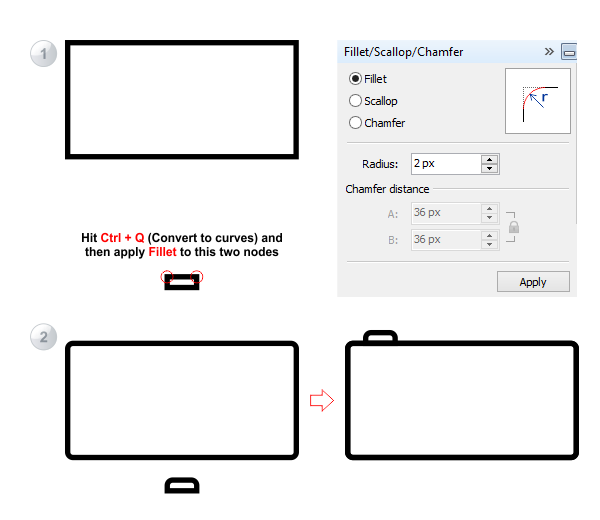Wednesday, 24 December 2014
Sunday, 14 December 2014
Waseem Khan Web Designer In Multan
Welcome to My Website Aslam-o-Alikum Dear All Friends, Thanks to visit my personal website.this website my introduction for my all work and skills.I am work a Web Designing, Graphics Designing, HTML5, Css3, Development, Mobile Applications, JavaScript Development and Modeling Photography.. etc work.More Information Please Visit my Website Thanks.
+92301-7536308
Web Designer Waseem Khan
Welcome to My Website Aslam-o-Alikum Dear All Friends, Thanks to visit my personal website.this website my introduction for my all work and skills.I am work a Web Designing, Graphics Designing, HTML5, Css3, Development, Mobile Applications, JavaScript Development and Modeling Photography.. etc work.More Information Please Visit my Website Thanks.
Web Designer Waseem Khan
Sunday, 7 December 2014
How to First look at html and css
in the case of HTML, markup commands directed to you website based content relay the structure of the document to the browser software and where appropriate, indicate how you want the constant to be displayed html view. For example html, if you want to display a section of text in boldface, you surround the corresponding text with the boldface markup thas, <b>amd>/br> as shown
Demo: <b>This is Impotent Text </br>
Demo: <b>This is Impotent Text </br>
How to Logo Designing Attributes Tutorials
Hi my name is Waseem Khan, and i am Web & Graphics Designer. Whereas the proeceding example shows that it is possible to create a simple logo with a simple stucture, what about when the logo need to be larger or smaller?The Following Tutorial and Create logo that are somewhat more complicated.By adding the tools and ideas attributes to ghe logo designing, it is possible to create logo Deffrent attributes to the elements. The rendering of this logo appears in Designing Tutorilas.in tis simplest logo places information inside the tool's formed by dividing a rectangle into logo and deffrent style.Note that the Only Logo Attribute used the following Tutorials a basic logo. The randering for the simple logo i hop you esly create logo view this tutorial.
Step 1
Step 2
Step 3
Step 4
how to design logo in Corel Draw Tutorials
Hi Friends My Name is Waseem Khan i am a Web & Graphics Designer.Dear Friends Design logo your company and your website this very simple.i have show you tutorial logo designing in Corel Draw.this Software is very powerfully user in Graphics Designing and other Vector Designing etc.you have Design logo, flyer, visiting card, banner HD Quality Image in Corel Draw.So Friend will show you screen shot logo Designing please view all screen shot one by one.friends i have design logo In Corel Draw tutorial I will design a Website Logo and also I have try the Best Designing and show you logo familiar with the designing of logo. So, let’s think that we need to create a new logo for your company. First of all, you design logo before to start the process and you must to get logo all information that you need from your clients than start you designing.
Step 1
Step 2
Step 3
Step 4
Step 5
Thank You For visit my Blog.
Copyrights By 2014 - Design By | Waseem Khan Web Designer
Saturday, 6 December 2014
Web Designing Course Online: How to Web Design and Graphics Designing?
Web Designing Course Online: How to Web Design and Graphics Designing?: Hi my name is Waseem khan i am a Web & Graphics Designer .Dear Friends Web Designing and Graphics Designing is not same work. Becau...
How to Web Design and Graphics Designing?
Hi my name is Waseem khan i am a Web & Graphics Designer
.Dear Friends Web Designing and Graphics Designing is not same work. Because
Web Designing is used Web page and Graphics Designing used in Vectored Designing
this is different tools.
Monday, 1 December 2014
Subscribe to:
Comments (Atom)